SHARP AIR CONTROL
How to use the application
User guide (Air-conditioner)
How to use "SHARP AIR CONTROL"
This application can control
Wireless-LAN built in Air-conditioner through your smartphone.
You can utilize many smart functions such as checking room temperature, power
consumption, remote control, timer setting and more, even from outside / inside
of your house.
What is "SHARP AIR CONTROL"?
SHARP AIR CONTROL is a smart/remote control application for
Air-conditioner.
By installing the application (Free of charge) to your smartphone
(iOS/Android), you can even control your product or check many information such
as air quality, timer setting, filter status and more.
○Term of the service
Registration to MEMBER
Registration to Members is required for use of SHARP AIR CONTROL, This Member site is operated by Elaraby and the Terms is follow Elaraby Member Terms.
○ELARABY MEMBER TERMS
https://www.elarabygroup.com/en/terms-and-conditions
Home menu

1. Display drawer menu.
2. Display product location, temperature / humidity and the air quality (Only corresponding product).
3.
Products that can be controlled.
Tap to display the operation menu.
4.
Turn Off all registered Air-conditioner.
(Only when more than 2 products are registered)
5.
List of Notification
Display notifications from the service or product.
6. Update Home menu.
7. Last updated time
8. Turn On/Off registered product.
<Notice>
■One product can be controlled by maximum 10 smartphones simultaneously.
■One ID can register maximum 30 products.

1.
User Settings
・Log in with
different ID or change registered smartphone's name.
2.
Manage Device
・Register
Device
Find and register the product. Registration is available only when the product
and smartphone are connected to the same Wireless LAN access point.
Perform the link setting by selecting displayed product.
・Update
You can update your product / Wireless LAN adapter. Available only when the
product and smartphone are connected to the same Wireless LAN.
・Check /
Delete Registered device
You can check / delete the registered smartphone to each product.
・Delete
Device Registration
Delete registered product to be unable to control form this application.
* Once you delete, all smartphones will be unable to control this product.
Please initialize the product once after deleted.
Please check Wireless LAN guide book for initialization.
3. Terms of the service
4.
Help
How to use the application.
5.
About this application
Show application version and other information
6. Support/Inquiry
Explore products
Explanation of each menu (Air-conditioner operation menu)
Air-conditioner operation menu

1. Back to home menu.
2.
Room status
Display the room condition by the temperature / humidity and colors. (Only
corresponding product)
3.
Air-conditioner status
Display the status ( mode, temperature setting) of the Air-conditioner
4.
Update
Renew Air-conditioner operation menu to the latest information.
5.
Menu
Display Air-conditioner menu
6.
Power button
Turn ON/OFF your Air-conditioner.
7.
Mode / Temperature setting
Change the operation mode and temperature setting.
8.
Air volume / flow setting
Change the air volume and air flow.
*Only for Wireless-LAN compatible models.
9.
Timer setting
Set the timer.
*Only for Wireless-LAN compatible models.
Air-conditioner menu

1.
Room information notification
Select the desired notification from the application to your device.
2.
Air-conditioner operation history
Shows room temperature/humidity and power consumption history
3.
Electricity expense
Check the power consumption of the selected product.
4.
Maintenance
Call for service and checking operating hours before filter cleaning.
5.
Change registered information
Change the product name, location and postal code information of the
Air-conditioner.
6.
Notification setting
Select the desired notification from the application to your device.
7.
Device information
Display the model name and MAC address of the registered Air-conditioner
8.
Help
Display the help about Air-conditioner operation.
Operate the Air-conditioner. (Turn On/Off.)
Turn On/Off from Home menu

1. Turn On/Off
the Air-conditioner by pressing power button.
*""Turn off all Air-conditioner"" button appears only when
more than two Air-conditioners are registered.
Turn On/Off from Air-con menu
1. Turn On/Off
the Air-conditioner by pressing power button.
Operate the Air-conditioner. (Change the operation mode and temperature setting.)

1. Press the icon under the Air-conditioner operation screen.
![]()

![]()
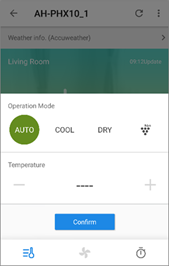
2. Select the desired operation mode / temperature and press "Confirm".
Operate
the Air-conditioner.(Change the air volume and air flow.)

1. Press the icon under the Air-conditioner operation screen.
![]()
![]()

2.
Select the desired air volume / flow and press
""Confirm"".
*Corresponding models only.
Timer setting

1. Press the icon under the Air-conditioner operation screen.
![]()
![]()

2. Press "+".
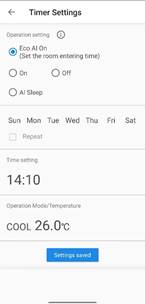
3. Select “Timer Mode”,” Time", "Day", "Repeat setting”, "Operation mode", "Temperature", then press "Setting saved" to save the settings.

4.
Check the registered timer from the list. * Maximum
10 sets.
Press 1 to change/delete the setting.
Press 2 to turn On/Off the setting.
Check the power consumption.
Check the power consumption of the registered device from the application.

1, Press "![]() "
"

2, Press "Electricity expense" from Air-conditioner operation menu.
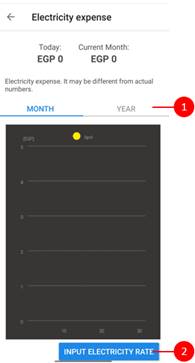
1. Press “1” to change the graph (Monthly or yearly).
2. Press “2” To input electricity rate(EGP/Kwh)
Notification setting

1.
Press "![]() "
"
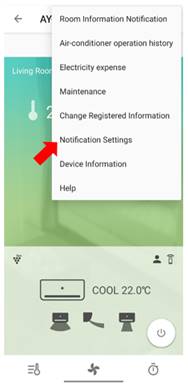
2. Select "Notification setting"
·
Remote control operation and timer notification
=> Receive the notification when the Air-conditioner has been operated from
the remote control or timer set.
·
Setting change operation from application
=> Receive the notification when the Air-conditioner has been operated from
the application.
·
Notification from Air-Conditioner
=> Receive useful information to your living.
·
Temperature notification
=> Receive notification when room temperature exceeds the setting range.
·
Notification about human detection
=> Receive notification when the motion sensor detects someone.
Check the notification.

1.
Press " ![]() "
"
- Error and Information from the service
will be
displayed.
ECO AI ON

1.
ECO AI ON
- This function realizes most energy saving operation in order to achieve the required
temperature from timer setting.
Explanation of error code list
Error code list
Please see following page when an error has occurs with your product.
Air-Conditioner Error Code List
|
Error Code |
Content of Diagnosis |
|
1-0 |
Heat exchanger thermistor short circuit error |
|
1-1 |
Outdoor temperature thermistor short circuit error |
|
1-2 |
Suction thermistor short circuit error |
|
1-3 |
2-way valve thermistor short circuit error |
|
1-4 |
Heat sink thermistor short circuit error |
|
2-0 |
Compressor high temperature error |
|
2-1 |
Compressor discharge overheat |
|
2-2 |
Outdoor unit heat exchanger overheat |
|
2-3 |
Indoor unit heat exchanger overheat |
|
2-4 |
IPM high temperature error |
|
2-5 |
IPM high temperature error |
|
3-0 |
Temporary stop due to dehumidifying operation |
|
5-0 |
Heat exchanger thermistor open circuit error |
|
5-1 |
Outdoor temperature thermistor open circuit error |
|
5-2 |
Suction thermistor open circuit error |
|
5-3 |
2-way valve thermistor open circuit error |
|
5-4 |
Discharge thermistor open circuit error |
|
5-5 |
Heat sink thermistor open circuit error |
|
6-0 |
DC over current error |
|
6-1 |
IPM pin level error |
|
7-0 |
AC over current error |
|
7-1 |
AC current error when OFF |
|
7-2 |
AC maximum current error |
|
7-3 |
AC current deficiency error |
|
8-0 |
Abnormal wire check error |
|
9-0 |
Thermistor installation error or 4-way value error |
|
9-4 |
4 way value error or Gas leak error |
|
10-0 |
EEPROM (Outdoor) data error |
|
10-1 |
EEPROM (Outdoor) data error |
|
10-2 |
CPU (Outdoor) RAM data error |
|
10-3 |
CPU error |
|
11-0 |
Outdoor unit DC fan rotation error |
|
11-1 |
Outdoor unit DC fan driver IC error |
|
11-2 |
Outdoor unit DC fan lock error |
|
11-3 |
Detection error of DC fan negative rotation before compressor is driven |
|
11-4 |
Detection error of inverter current for DC fan |
|
11-5 |
Outdoor unit DC fan open connector error |
|
12-0 |
Thermal fuse error in terminal board (for power supply) |
|
13-0 |
Compressor startup error |
|
13-2 |
Compressor rotation error (At 180°energizing) |
|
14-0 |
PAM over voltage error |
|
14-1 |
PAM clock error |
|
14-2 |
Abnormal power supply voltage/DC low voltage |
|
14-4 |
PFC Module error |
|
17-0 |
Serial open-circuit |
|
18-0 |
Serial short-circuit |
|
18-1 |
Serial erroneous wiring |
|
19-0 |
Indoor unit fan error |
|
20-0 |
EEPROM data error |
|
24-0 |
Wireless adapter communication error |
|
24-1 |
Wireless router connection error |
|
24-2 |
Internet communication error |
|
24-3 |
Communication with server error |
|
26-1 |
Indoor unit room temperature thermistor |
|
26-2 |
Indoor unit pipe temperature thermistor |
|
26-3 |
Indoor unit valve temperature thermistor |
Inquiry
Contact us for any inquiries.